On Player Leave
Introduction
Sourced by the Bedrock Commands Community Discord
This system will run your desired commands on the event that a player leaves the world.
Note: You cannot execute commands on players that leave using target selectors. However, you can use the On Player Join system to execute commands when they rejoin.
Setup
To be typed in chat:
/scoreboard objectives add wiki:player_count dummy
If you are working with functions and prefer to have the objective added automatically when the world initializes, follow the process outlined in On First World Load.
System
## Get Current Tick Player Count
### Reset score
scoreboard players reset .CurrentTick wiki:player_count
### Tally score
execute as @a run scoreboard players add .CurrentTick wiki:player_count 1
## Get Difference (Current - Previous)
scoreboard players operation .CurrentTick wiki:player_count -= .PreviousTick wiki:player_count
## Your Commands Here (Example)
### Message if there is a difference of -1 or less
execute if score .CurrentTick wiki:player_count matches ..-1 run say One or more players have left the world
## Save Current Tick Player Count to Compare Next Game Tick
### Reset score
scoreboard players reset .PreviousTick wiki:player_count
### Tally score
execute as @a run scoreboard players add .PreviousTick wiki:player_count 1
Here, we have used a /say command as an example, but you can use any command you prefer and as many as you need.
Just make sure to follow the given order and properly apply the /execute if score condition as shown for your desired commands.
Explanation
Since .PreviousTick score is updated at the end of the command loop, it can be used at the start of the next game tick to compare with the score of .CurrentTick.
The player count is obtained using the Entity Counter system. Reading that page is recommended to better understand this system.
By subtracting .PreviousTick score from .CurrentTick score, we can determine if the player count has:
- Decreased (
..-1) - Increased (
1..) - Remains unchanged (
0)
If it has decreased, it means one or more players have left the game. Using this, we can execute commands when .CurrentTick is -1 or lower.
For example, if there were 10 players and one leaves:
.CurrentTick - .PreviousTick = 9 - 10 = -1- We detect this using
..-1
.CurrentTickis obtained first, subtraction is performed next, commands are executed based on the result, and finally,.PreviousTickis updated to be used in the next game tick.
TIP
All commands in a command-block chain or function will execute sequentially but within the same game tick, regardless of the number of commands involved. This system works because commands execute at the end of a game tick after all events (such as player join, leave, death, etc.) occur.
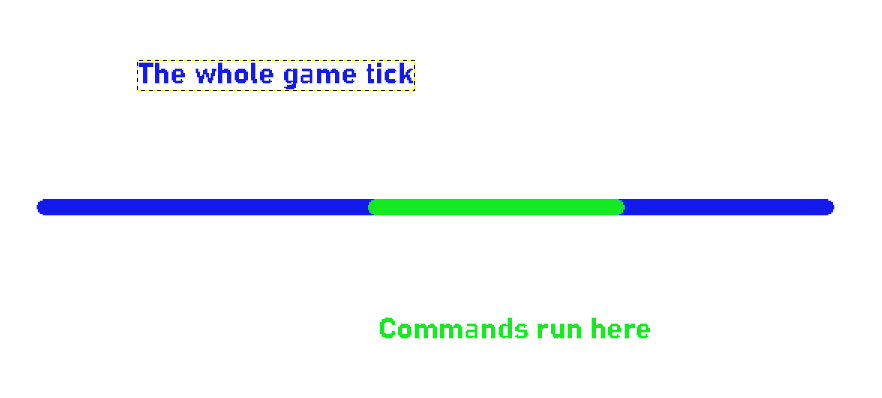
Tick JSON
If you are using functions instead of command blocks, the on_leave function must be added to tick.json to ensure continuous execution. Multiple files can be added to tick.json by placing a comma after each string. Refer to the Functions documentation for more details.
{
"values": [
"wiki/event/players/on_leave"
]
}If using functions, your pack folder structure should be as follows:
- 📝on_leave.mcfunction
- 📝tick.json
- 🖼️pack_icon.png
- 📝manifest.json

