Custom Pottery Sherds
FORMAT VERSION 1.26.0
This page requires a basic understanding of custom items. Check out the items guide and item tags before starting!
Minecraft Bedrock allows us to add custom pottery sherds that can be used to craft Decorated Pots. This article will cover how to create them.
Registering Pottery Sherds
Pottery sherds are controlled by an item tag! To allow an item to be used to craft a Decorated Pot, we need to apply the minecraft:decorated_pot_sherds tag to our item.
ITEM NAME
The tooltip that displays the pottery sherds used to craft a Decorated Pot will assume that the item's localization key is in the format item.<identifier>.name. Therefore, you will need to change your item's display name to be in this format.
item.wiki:custom_pottery_sherd.name=Custom Pottery Sherd{
"format_version": "1.26.0",
"minecraft:item": {
"description": {
"identifier": "wiki:custom_pottery_sherd",
"menu_category": {
"category": "items",
"group": "minecraft:itemGroup.name.potterySherds"
}
},
"components": {
"minecraft:icon": "wiki:custom_pottery_sherd", // Shortname defined in "RP/textures/item_texture.json"
"minecraft:tags": {
"tags": ["minecraft:decorated_pot_sherds"] // Allows the item to be used to craft a Decorated Pot
},
"minecraft:display_name": {
"value": "item.wiki:custom_pottery_sherd.name"
}
}
}
}Now that we have registered our sherd, we can test it by putting the sherd in a crafting table. If you applied the tag correctly, the crafting table should output a decorated pot!

However, the decorated pot still will not display the sherd itself. This is because we haven't told the decorated pot what image to display!
Defining Pattern Textures
Here's an example pottery pattern texture that we will use for this tutorial:

To tell the game to display the texture, we need to edit the decorated pot's client entity file. Add the following JSON file to your resource pack:
{
"format_version": "1.8.0",
"minecraft:client_entity": {
"description": {
"identifier": "minecraft:decorated_pot",
"textures": {
// Each shortname listed here should be the identifier of your item without its namespace.
"custom_pottery_sherd": "textures/blocks/custom_pottery_pattern" // Path to custom pot texture
}
}
}
}If you've done everything right, your decorated pot will now display your sherd instead of being a blank pot!
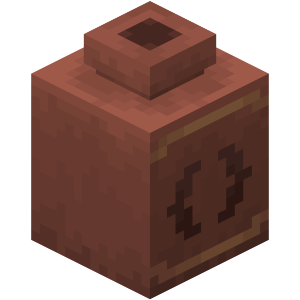
Additional Notes
Question: Will editing the client entity file make my add-on incompatible with other add-ons that add pottery sherds?
Answer: It does not! Client entity files actually merge definitions together. As long as your item identifier is unique, other add-ons won't override them! If you're concerned that your item identifier without a namespace is not unique, prefix your identifier with your namespace e.g. wiki:wiki_custom_pottery_sherd.
Contributors
Edit Custom Pottery Sherds on GitHubText and image content on this page is licensed under the Creative Commons Attribution 4.0 International License
Code samples on this page are licensed under the MIT License

