Reading NBT Example
Before going through this example, it is necessary to first familiarize yourself with NBT in its full beauty. See NBT in Depth. Now we will show you how to read NBT, step by step, the format of what we will read will look something like this:
"":{
"myText":"My NBT text",
"my Int32 Number":456,
}When we don't know what to read, then we read the next byte.
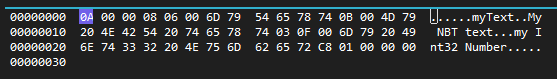
What did we read? We read number 10 and that means we will read compoud. We also know that we are at the root element property of this file now, so we need to read the name of our root element property. Name is string, so first we have to read the length of the text in bytes, and that is written by Int16 (Short).
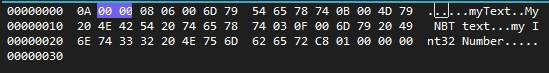
The name size of our root element property is zero so we won't read any more bytes. We don't know what to read, so let's read another byte.
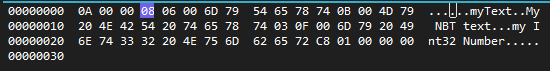
We already know that the next property in our root compound is type of string, but before we read our property value, we first read its name written such as string. So we read another 2 bytes to get the length of the string name of our property.
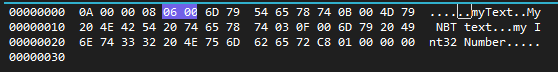
We see that length of property name, it is 6 bytes long. So let's read the next 6 bytes.
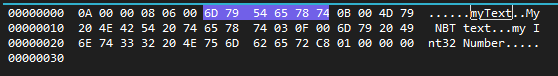
So we have read the Name of our property, which we can get in text form using UTF-8 encoding, that is: myText, then remember that the type of our property is string, so we repeat the process. I'll read the next Int16 (2 bytes) again and we'll find out the length of our string value.
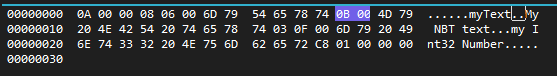
The string length of our property is 0x0B, so 11, so read another 11 bytes.
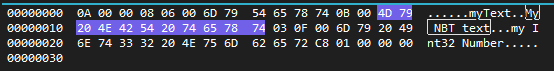
When we push our read bytes through UTF-8 encoding, it again returns the value: My NBT text, what now? You don't know? So read the next byte to find out what to do next.
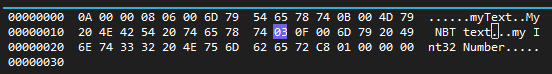
So we read type 3, the 3 type is Int16 which contains 4 bytes. But before we read our number We have to find out the name of this property again. So? Read the next two bytes to get the length of the name for this property.
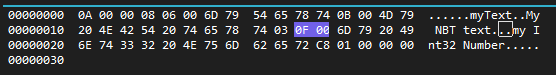
So we know the length of the name 0x0f (15), Let's read the next 15 bytes and push it through UTF-8 encoding.
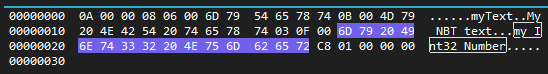
Now we have the name of this property: my Int32 Number. Next let's read that Int32 => 4 bytes.
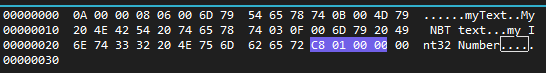
We read an Int32 that has the value 0x01c8 (456). Again You don't know what to do next? Then just read another type of next property, so? 1 byte.
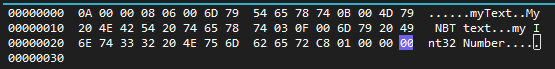
We read 0x00 (an empty byte), and that marks the end of the root compound. Then the reading of the compound ends, and since it is the root compound, we can finish reading it completely and have the entire NBT file read.
NBT Example File
This is file what we use here for this example.
Download NBT FileImportant points to keep in mind - The file may contain an NBT Bedrock Header, so be aware that such a situation may occur. See NBT in Depth>NBT Bedrock Headers. - The closing null byte does not terminate the reading of the NBT as such, but merely marks the end of the current compound. - All the numbers you read need to be read with little-endian, See NBT in Depth>little-endian. - The first root NBT element in a file can only be a compound or a list. The root element/property in NBT files also has its own name, even though it is mostly empty, but it still needs to be read and avoid complications.
