Glowing Entity Texture
In this tutorial, you will learn how to make a glowing texture, like Enderman's eyes have for an entity by using materials and textures.
Texture
To make your entity's texture glow, you need to open your texture in an advanced image editor (here, Blockbench) to half-erase the pixels alpha.
- Open your entity's texture file.
Don't mind strange bones rotation, Mojang likes to render models correctly through animations.
- Find the Eraser tool and set its opacity/alpha to something low like 71 or 23.
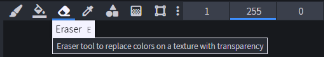
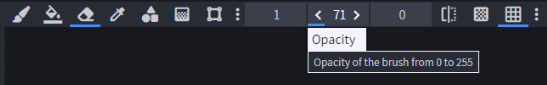
- Then, erase the part of the texture you want it to glow. The less visible a pixel is the more it glows, but be sure it is not 100% erased.
![]()
Example Pig texture:

Material
We need to modify the RP/entity/my_entity.entity.json file of the mob we want to glow. Now, find "materials":{} and set the values to "entity_emissive_alpha". (Be sure to check if the textures are properly defined).
"materials": {
"default": "entity_emissive_alpha"
}Example Pig Entity File
{
"format_version": "1.10.0",
"minecraft:client_entity": {
"description": {
"identifier": "minecraft:pig",
"min_engine_version": "1.8.0",
"materials": {
"default": "entity_emissive_alpha" // replace "pig" with "entity_emissive_alpha"
},
"textures": {
"default": "textures/entity/pig/pig",
"saddled": "textures/entity/pig/pig_saddle"
},
"geometry": {
"default": "geometry.pig.v1.8"
},
"animations": {
"setup": "animation.pig.setup",
"walk": "animation.quadruped.walk",
"look_at_target": "animation.common.look_at_target",
"baby_transform": "animation.pig.baby_transform"
},
"scripts": {
"animate": [
"setup",
{
"walk": "q.modified_move_speed"
},
"look_at_target",
{
"baby_transform": "q.is_baby"
}
]
},
"render_controllers": ["controller.render.pig"],
"spawn_egg": {
"texture": "spawn_egg",
"texture_index": 2
}
}
}
}Testing
Now, load up Minecraft and open a word with this resource pack enabled. Set the time to midnight or find a nearby cave and test it out. The entity should glow as expected.


