Custom Glass
FORMAT VERSION 1.21.130
This example requires basic knowledge of blocks to understand. Check out the blocks guide before starting.
Making glass blocks may seem like a simple task, however when you first try your block may appear opaque. This page will show you how to use material instances to allow texture translucency and culling rules to hide unwanted block faces.
By the end you should be able to create something like this!
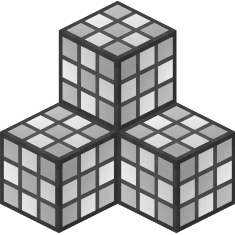
Block Model
Vanilla block models cannot have culling rules applied. Therefore, we need to create our own full block model in order for our glass to appear correctly.
Custom Glass Model JSON
{
"format_version": "1.21.130",
"minecraft:geometry": [
{
"description": {
"identifier": "geometry.custom_glass",
"texture_width": 16,
"texture_height": 16
},
"bones": [
{
"name": "glass",
"pivot": [0, 0, 0],
"cubes": [
{
"origin": [-8, 0, -8],
"size": [16, 16, 16],
"uv": {
"north": { "uv": [0, 0], "uv_size": [16, 16] },
"east": { "uv": [0, 0], "uv_size": [16, 16] },
"south": { "uv": [0, 0], "uv_size": [16, 16] },
"west": { "uv": [0, 0], "uv_size": [16, 16] },
"up": { "uv": [16, 16], "uv_size": [-16, -16] },
"down": { "uv": [16, 16], "uv_size": [-16, -16] }
}
}
]
}
]
}
]
}Initial Block JSON
{
"format_version": "1.21.130",
"minecraft:block": {
"description": {
"identifier": "wiki:custom_glass",
"menu_category": {
"category": "construction",
"group": "minecraft:itemGroup.name.glass"
}
},
"components": {
"minecraft:light_dampening": 0, // Don't block any light (this is set to 15 for Tinted Glass)
"minecraft:loot": "loot_tables/empty.json", // Don't drop without Silk Touch
"minecraft:geometry": {
"identifier": "geometry.custom_glass" // A custom full block model that we can apply culling to later
},
"minecraft:material_instances": {
"*": {
"texture": "wiki:custom_glass", // Texture shortname defined in terrain_texture.json
"render_method": "blend" // Allow translucency
}
}
}
}
}Applying Sounds
{
"format_version": "1.21.40",
"wiki:custom_glass": {
"sound": "glass"
}
}Glass Block Culling
Currently, our custom glass doesn't have any culling applied.
This means that, when multiple glass blocks are next to each other, there will be faces separating them:
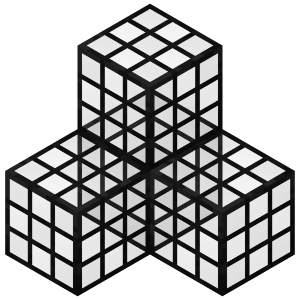
Block Culling JSON
Custom Glass Culling Rules JSON
{
"format_version": "1.21.80",
"minecraft:block_culling_rules": {
"description": {
"identifier": "wiki:culling.custom_glass"
},
"rules": [
{
"condition": "same_block",
"direction": "down",
"geometry_part": {
"bone": "glass",
"cube": 0,
"face": "down"
}
},
{
"condition": "same_block",
"direction": "up",
"geometry_part": {
"bone": "glass",
"cube": 0,
"face": "up"
}
},
{
"condition": "same_block",
"direction": "north",
"geometry_part": {
"bone": "glass",
"cube": 0,
"face": "north"
}
},
{
"condition": "same_block",
"direction": "south",
"geometry_part": {
"bone": "glass",
"cube": 0,
"face": "south"
}
},
{
"condition": "same_block",
"direction": "west",
"geometry_part": {
"bone": "glass",
"cube": 0,
"face": "west"
}
},
{
"condition": "same_block",
"direction": "east",
"geometry_part": {
"bone": "glass",
"cube": 0,
"face": "east"
}
}
]
}
}Applying Culling Rules
"minecraft:geometry": {
"identifier": "geometry.custom_glass",
"culling": "wiki:culling.custom_glass"
}Contributors
Edit Custom Glass on GitHubText and image content on this page is licensed under the Creative Commons Attribution 4.0 International License
Code samples on this page are licensed under the MIT License


