Enabling VR
guide
Minecraft VR was formerly available for download via the Oculus store, but that version hasn't been updated in a long time. This article will show you how to enable VR in the most recent version of Minecraft on your Windows PC.
WARNING
Minecraft will officially stop supporting all virtual reality headsets after March 2025.
TIP
If you are on Playstation you don't need to follow this guide.
Creating the desktop shortcut
Right-click on your desktop and create a new shortcut:
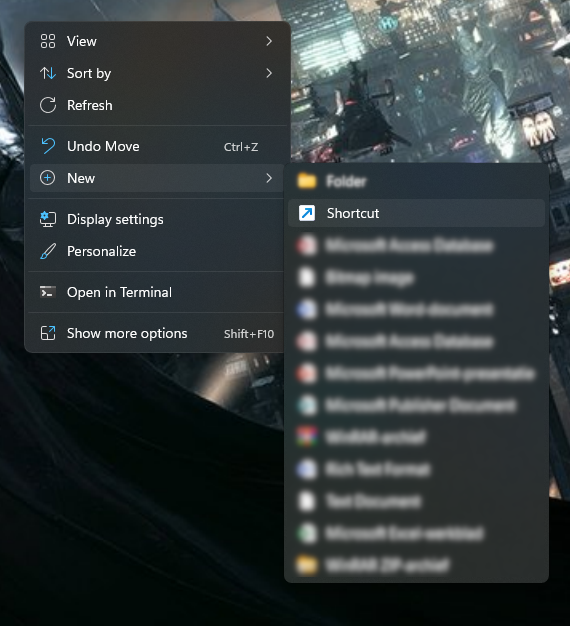
As location you fill in minecraft://Mode/?OpenXR=true.
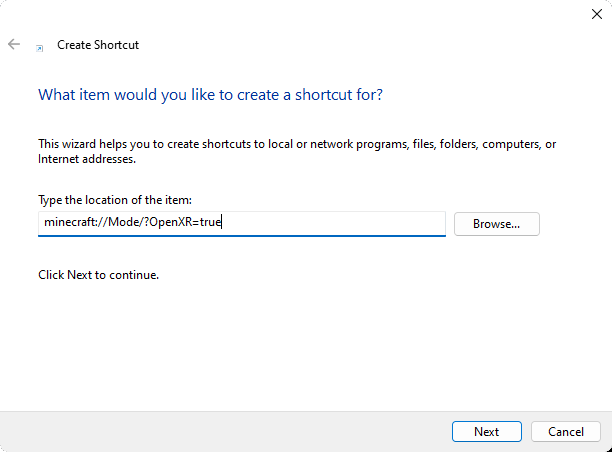
You can name it how ever you want, in the end you should have a shortcut looking like this:
![]()
Opening Minecraft in VR
First make sure you connected your headset properly:
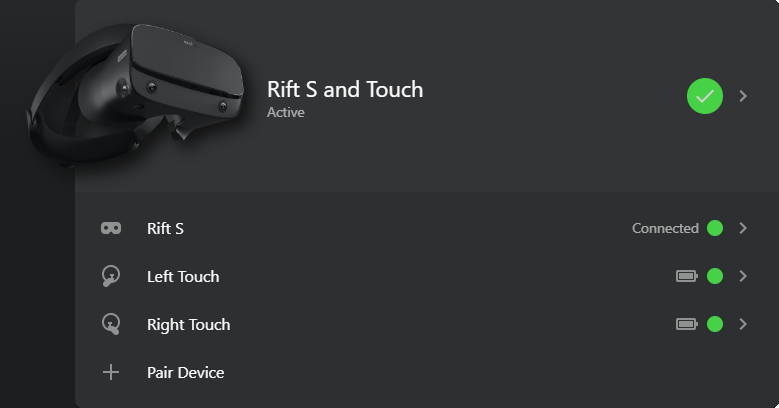
When your headset is all setup it is time to open the shortcut.


